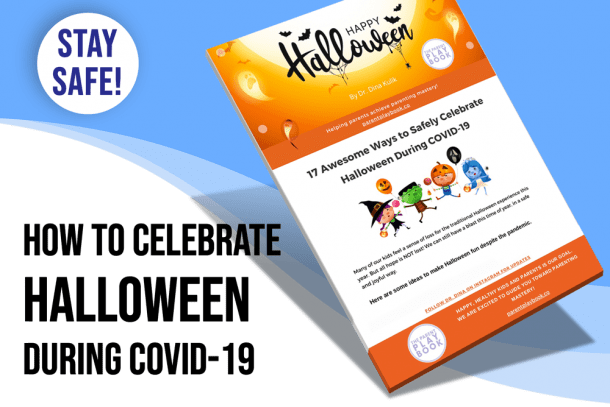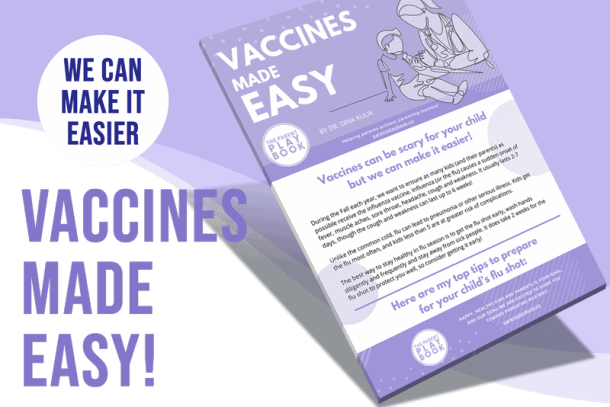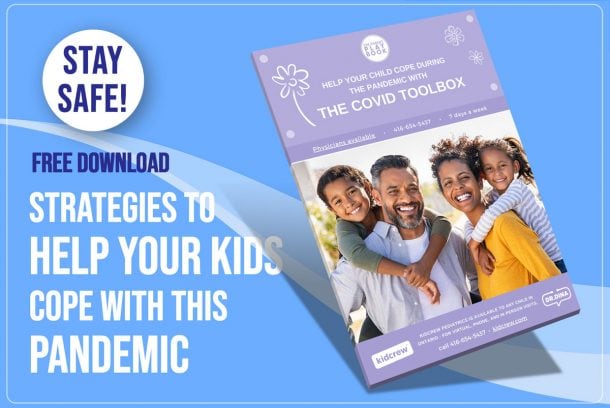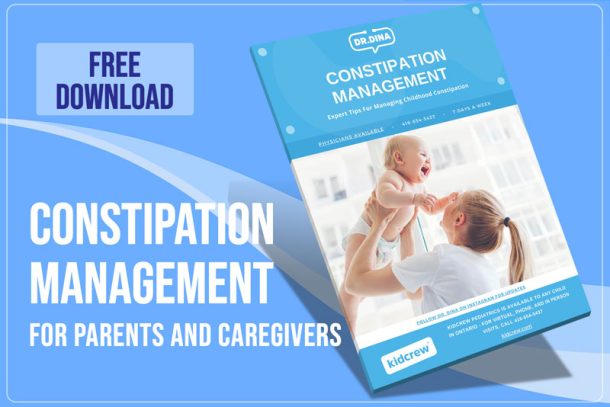Much to my chagrin, I have been wearing glasses or contacts since I was 12. I don’t love the fact that I can’t see without my eyewear, but such is life. My husband has much poorer vision than me, and has to hold his contact this close to his eyes to see well enough to put them in. Because both of us have less-than-perfect vision, we were eager to ensure our kids had their eyes examined before they started school. To be sure our eldest, Dylan, wasn’t missing out on seeing the world clearly, we had his eyes examined by a Doctor of Optometry when he was 2. This past year we took Dylan back, and brought our now 2 year old, Ryan along for his first visit. They had the best time, and thankfully, a clean bill of eye health.
I recommend that all kids see a Doctor of Optometry from infancy (six months or older) to school age. You want to ensure adequate vision to develop fine motor skills, hand-eye coordination and visual perception abilities.
A great way to start is through the Eye See…Eye Learn® program- a free OHIP funded program that provides eye exams and free glasses for junior kindergarten children through an Ontario Association Optometrist.
If your child is experiencing any of the following, you may want to have them seen sooner:
- Squinting
- Lazy eye
- Sitting too close to the television or reading books very close
- Tilting the head to one side
- Poor hand-eye coordination
Computer Vision Syndrome
Did you know that Canadian youth spend an average of 6 hours a day on weekdays and 7 hours on weekends in front of a screen? Far more than the recommended 2 hours a day as per the Canadian Paediatric Society.
With so many of us spending hours in front of screens like computers each day, research demonstrates a rise in visual problems. Your eyes work harder to maintain a clear image when constantly viewing a screen, causing Computer Vision Syndrome (CVS). Near or farsightedness can pose a challenge to reading off the computer screen, leading to headaches, eye strain and blurred vision.
Predictably, the number of hours per day on the computer, distance from the screen and lighting in the area play a part.
To help reduce your risk of Computer Vision Syndrome consider these tips:
Screen position
- The best position for your screen is at arm’s length and 20 degrees below eye level
Minimize glare
- Dim the lights in the room to ensure no glare off the screen. Positioning your screen perpendicular to the window can help.
Set contrast and color
- Pick contrast and color to suit the comfort of your eyes.
Keep your screen clean
- A dirty screen reduces visual clarity
Look away from the screen
- Don’t just look at the screen all day. Try alternating looking at paperwork to minimize strain.
20-20-20
- Every 20 minutes take a 20 second break and focus on something 20 feet away or further. Your eyes will thank you.
Blink!
- We blink less when we stare at a screen, leading to dry eyes. Remember to blink or use artificial tears to reduce symptoms.
Now, let’s practice some healthy modelling for our kids, turn off the screen and get moving. Ensure you visit your optometrist to learn more about how to protect your family from Computer Vision Syndrome.
This post is sponsored by The Ontario Association of Optometrists. The opinions and language are all my own.