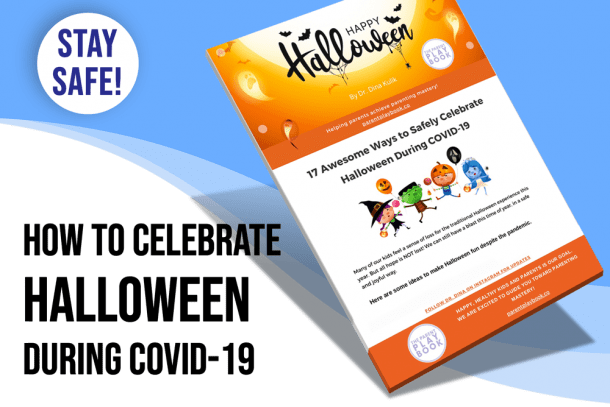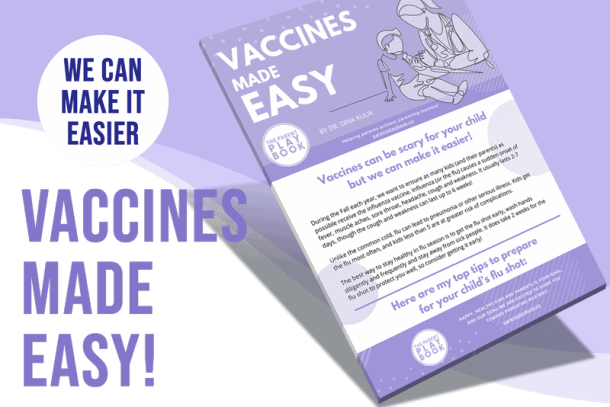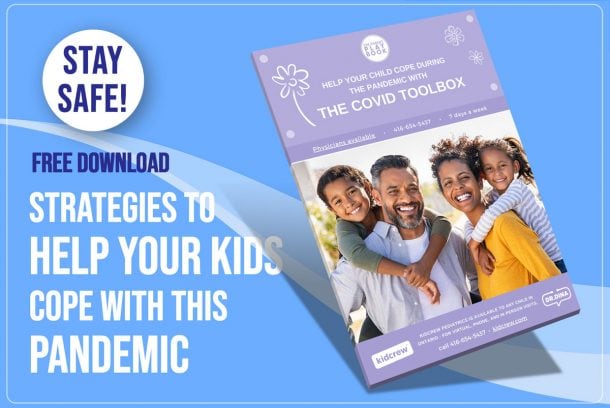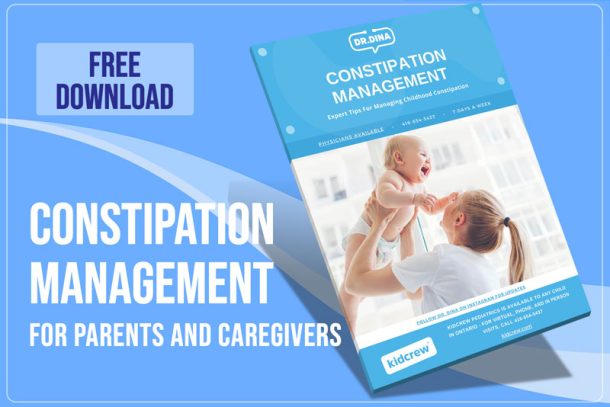How to Keep Kids Safe on the Internet
Children face several threats when using the internet, including harassment, cyberbullying, privacy invasion, and exposure to sexual or generally inappropriate content. Although you can use apps and tracking software to ensure that your kids are safe online, these methods can easily get breached. The best way is to talk to them about internet safety, letting them understand online risks and how to avoid them.
The best thing you can do is to let them know that they can come to you if their safety feels threatened in any way.
How Do Kids Get Online?
Results shown in a 2016 study on Children’s Internet Usage by the Center for Cyber Safety and Education, many young kids have access to the internet. Over two-thirds of fourth to eighth-graders can access phones and tablets, with almost 50% of them having computers in their bedrooms.
As shown by statistics, several factors can compromise internet safety for kids. 30% of kids have used the internet in ways questionable by their parents, 21% have been to sites where they can talk to strangers, 17% have been to porn sites, 11% have accessed sites that teach them how to cheat on homework, and 4% have accessed online gambling sites.
What Do You Teach Kids About Internet Safety?
The most effective way is making kids understand the threats they face on the internet. It means that you have to understand the risks first. You can discuss with your kids and let them know that you are helping to keep them safe online, and you are ready to listen to their questions and concerns.
Some areas to talk about are malware, sexual predators, online scams, and frauds. Also, explain harmful and inappropriate content like racist, sexual, violent content, and even hate speech. By letting them understand that you can help, they will be open and let you know how they use the internet. They can also find it easy to talk about uncomfortable topics.
How To Ensure Internet Safety for Kids
When giving your child a smartphone or tablet for the first time, ensure that you show them how to set up strong passwords. You can also help them get a strong password.
After they have it, take steps like:
-
- Frequently checking the browser history.
- Using security apps or software.
- Having your kid’s computer in an open area.
- Setting passwords for them and knowing when they change.
- Frequently checking your child’s behavior as it may give hints of cyberbullying or contact with sexual predators.
- Ensuring that you know if they are using any other computers.
- Having privacy features activated through the internet service provider.
- Denying them access to social media until they turn 13, as stipulated by the law.
Bottom-line
You are responsible for your kids’ internet safety. You can set rules to protect your child’s privacy. The rules can also cover their personal information and overall safety. Be sure to explain every rule so that your child understands that you are doing it for their own good.
FAQ:
Q: Should I be concerned about internet safety for kids?
Answer: If your child uses the internet, you should be mindful of internet safety. Many nefarious activities happen online, and it is best to be aware of these.
Q: How should I discuss internet safety with my kids?
Answer: It is best to let your child know you are ready to listen to their questions and concerns. Discuss malware, sexual predators, online scams, and frauds. It is good to review inappropriate content like racist, sexual, violent content, and hate speech. Be open and honest, but you don’t need to make them fearful. If they know you are available to chat with them, they will be more willing to bring any concerns to you in the future should they experience a negative experience.
Q: What are some strategies to ensure internet safety for kids?
Answer: Some strategies to improve internet safety include checking their browser history and install security apps or software. Encourage your child to use their computer in open areas and assess their behavior and be mindful of behavior changes associated with cyberbullying or contact with sexual predators. Children should not have access to social media until 13 years of age, as stipulated by the law.
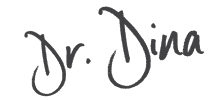
Dina is a wife, mother of 4, and adrenaline junky. She loves to share children’s health information from her professional and personal experience. More About Dr Dina.